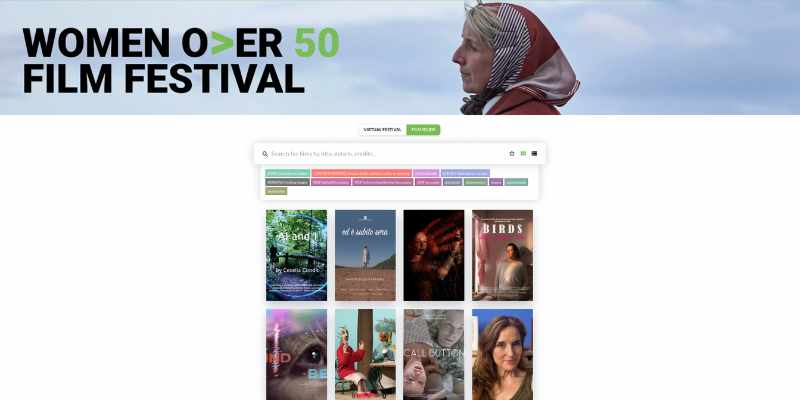THE EVENTIVE STORY
Welcome to our step-by-step guide to the WOFFF22 Online festival platform Eventive.
Eventive is an independent, industry-approved, film festival platform.
The film guide shows you how to find out more about each of the 53 films that make up WOFFF22.
Then, if you’d like to join us at WOFFF22, it shows you how to buy either an individual programme ticket, giving you access to 1 programme of 6-8 short films, or to buy a festival pass, giving you access to all 53 short films at WOFFF22 Online. Browse ticket options.
Eventive was created when Iddo Patt, filmmaker and founding board member of the Indie Memphis Film Festival, asked his son Theo, then a 15-year-old high school student, to build a festival website to support online festival audiences and filmmakers. Theo built Eventive.
We’re delighted to be teaming up with Eventive – a solution created by a teenager – to host the films made by and about women old enough to be, well, Theo’s grandma and great-grandma!
A STEP-BY-STEP GUIDE
You can have a look around our Eventive festival website to get a feel for how it works before the festival kicks off. This gives you the chance to find out what’s on offer at WOFFF22 Online before you buy a ticket.
If you do buy a ticket, you’ll have to create an account with Eventive. You’ll need to supply an email address and a password to set up your account. There’s more about that below. But first, let’s have a look round the WOFFF22 Eventive area.
WELCOME PAGE
Let’s start on the WOFFF22 WELCOME PAGE. Follow this link https://wofff22.eventive.org/welcome to our festival WELCOME PAGE

At WOFFF22 Online there are 53 Films divided into 8 Virtual Programmes (of 6-8 films each), curated around particular themes, like POWER, HIDE AND SEEK and GUIDING LIGHT.
There are two ways to browse all the films on offer from the WELCOME PAGE.
At the top of the WELCOME PAGE you can see three buttons: FILM GUIDE, VIRTUAL FILM FESTIVAL and WOFFF WEBSITE.

FILM GUIDE
Clicking on the FILM GUIDE button takes you to an overview of all 53 films in the festival (it looks like Netflix or something similar) with movie posters for each of the films.
Here’s a link to the WOFFF22 FILM GUIDE: https://wofff22.eventive.org/films
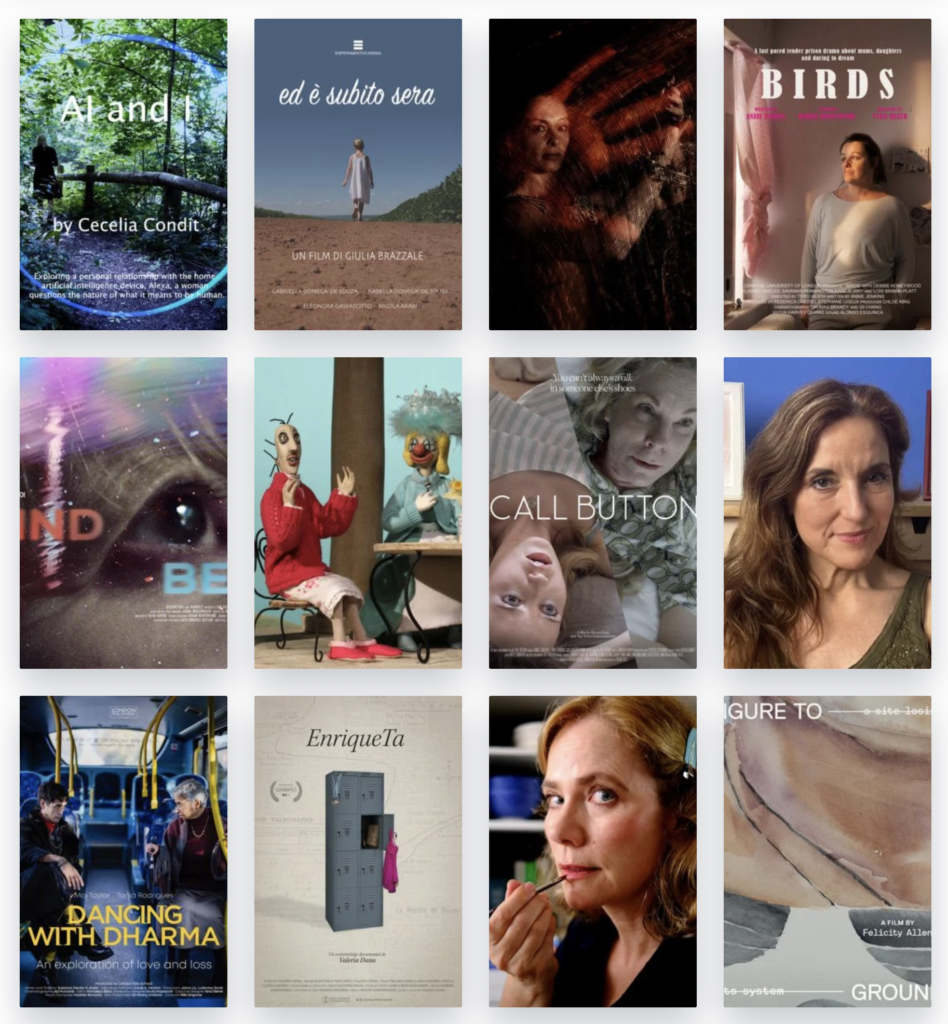
If the name of a film isn’t written on the poster itself, you can find the name by putting your mouse over the poster and the film name will appear on screen.
If you’re browsing on a mobile phone, all the film titles will appear automatically.
You can click on a film you fancy, and it will take you to a page with more info on the film.
For example, if we click on the film poster for CALL BUTTON, we come to a page that looks like this:
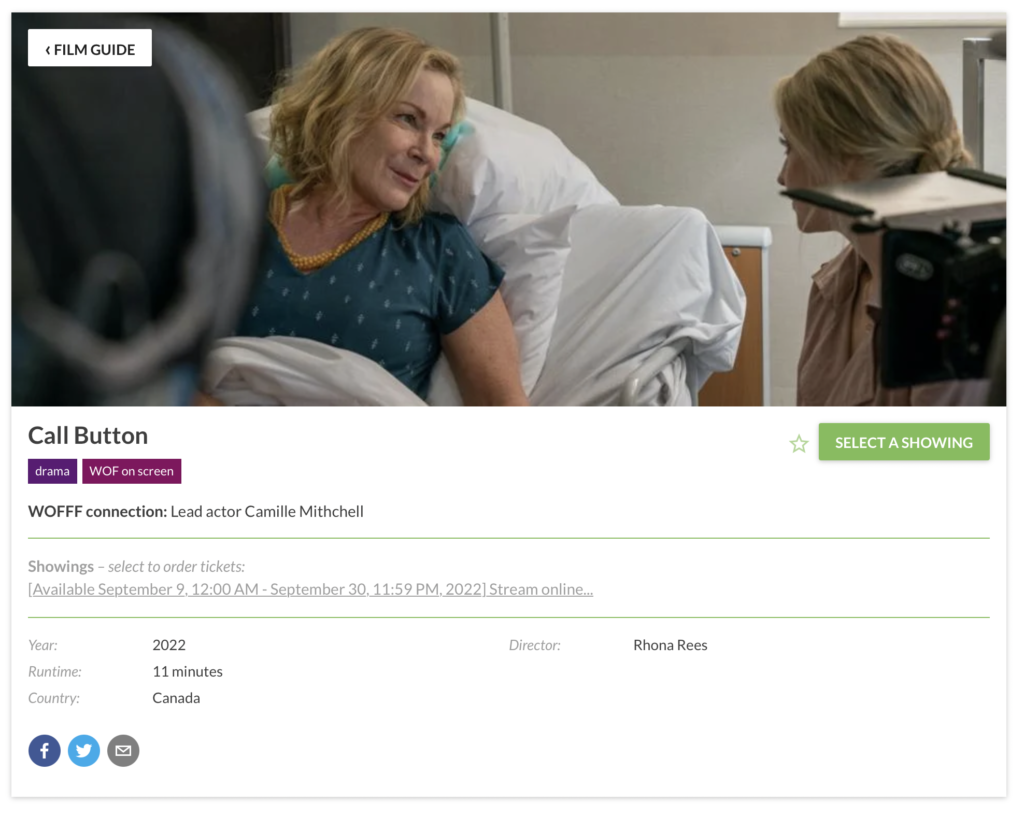
Here you can read more about the film, see what TAGS are associated with the film, including if there are any content warnings you might need to be aware of.
If there is a trailer of the film available, you can watch it by clicking PLAY TRAILER.
Below the main image, there’s an option to SELECT A SCREENING. If you click that, it will take to one of the 8 VIRTUAL FESTIVAL PROGRAMMES and, after 9 Sept, you can click to watch the film (and the other films in that Programme).
VIRTUAL FESTIVAL
Now, let’s go back to the WELCOME PAGE and look at the VIRTUAL FESTIVAL area.
You can click this link to go back to the WELCOME PAGE https://wofff22.eventive.org/welcome and it takes you to the our festival WELCOME PAGE.

This time, if you click on the VIRTUAL FILM FESTIVAL button, it takes you to an overview of all 8 Virtual Programmes at WOFFF22, plus the lecture with Dr Pheasant-Kelly.
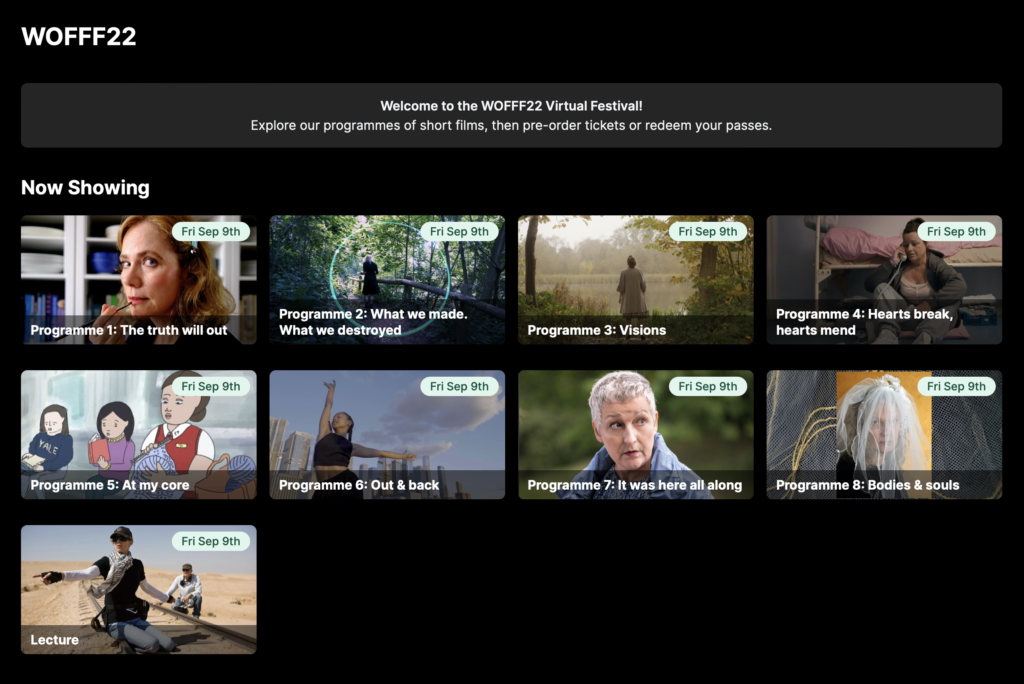
If you click on, say, Programme 3: Visions, it takes you to a VIRTUAL PROGRAMME page where you can see a list of the 7 films in that programme.
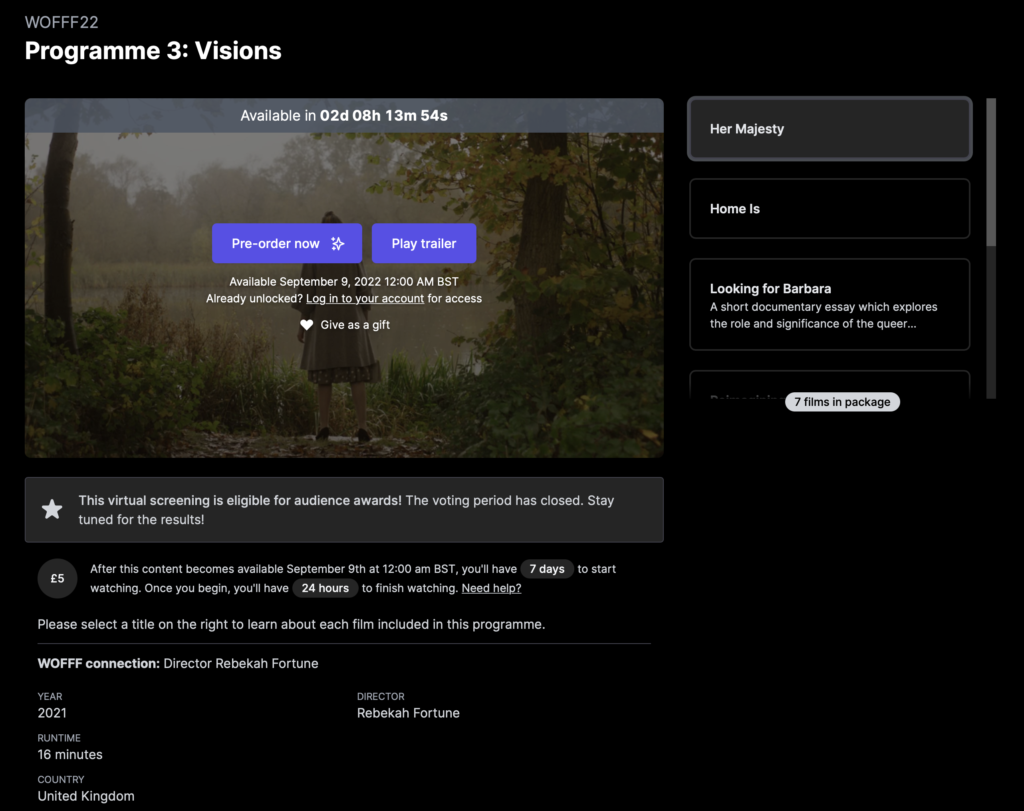
After 9 September, you can click to watch that whole programme of films which have been curated around a particular theme.
To see the full list of films in a VIRTUAL PROGRAMME, scroll down on the bar
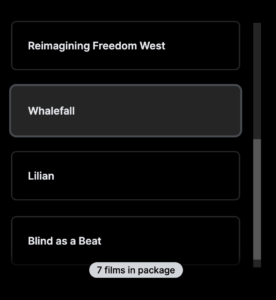
BUYING TICKETS AND FESTIVAL PASSES
Now that you’ve had a look at what’s on offer, if you want to buy a ticket or a festival pass, go back to the WELCOME PAGE via link https://wofff22.eventive.org/welcome and click on the BUY ONLINE FESTIVAL PASSES green button at the bottom of the page
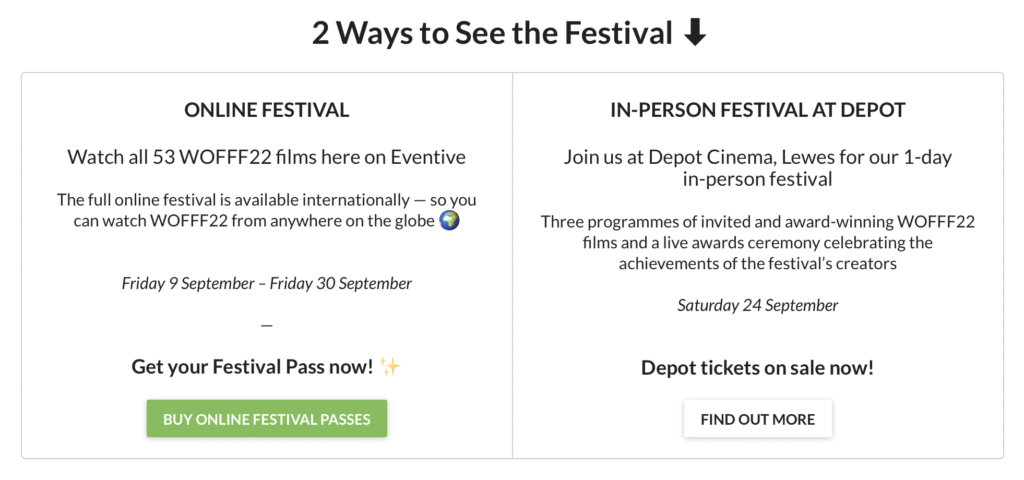
You can select the type of ticket you want (a programme ticket, a festival pass and concessions if you are eligible).
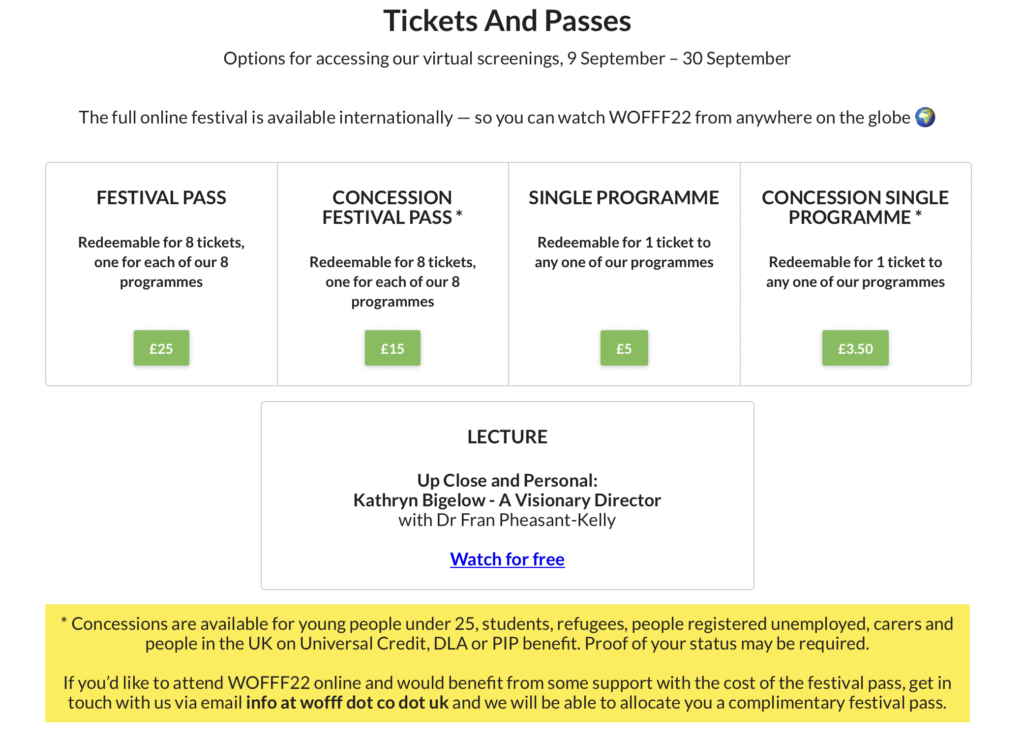
Click the green button of the type of ticket or pass you’d like to buy and you’ll come to a window like this
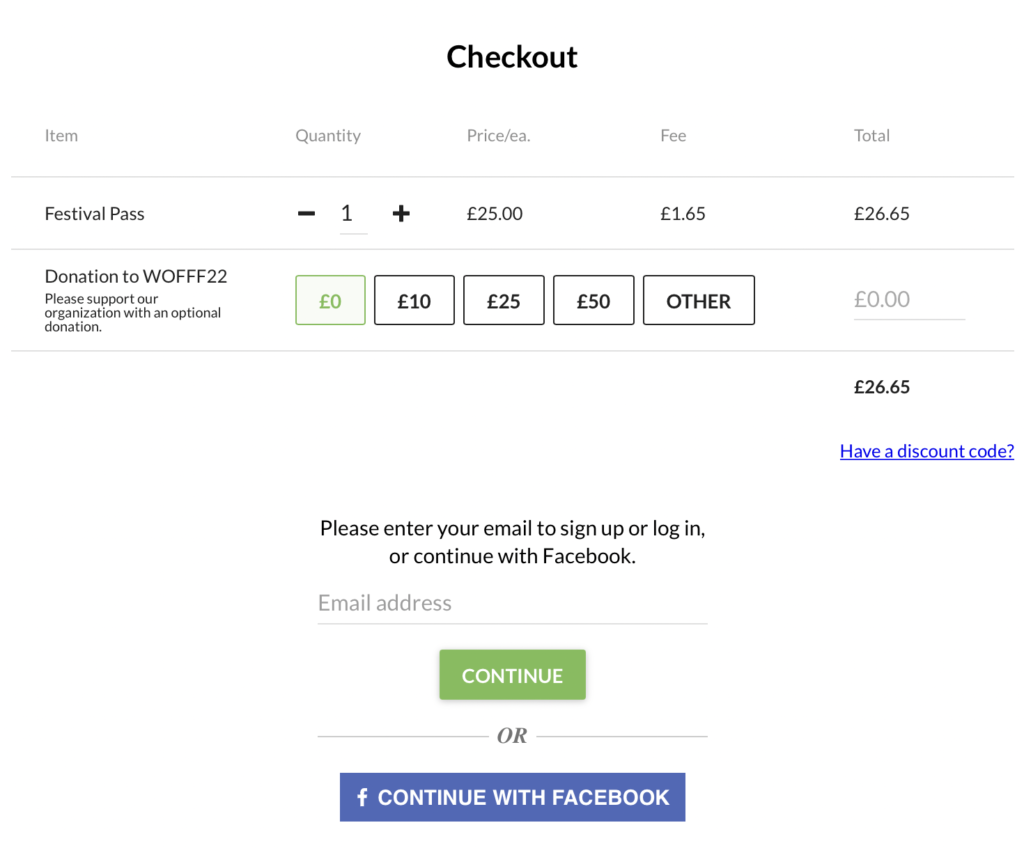
At this stage you’ll have to register as an eventive user with your email address or log in if you’ve already created an eventive account. Or you can continue via Facebook if you have a Facebook account.
Once you have bought your tickets or festival pass, you can access them again via the menu on the festival WELCOME PAGE. Follow this link https://wofff22.eventive.org/welcome to our festival WELCOME PAGE
In the top left hand corner of the WELCOME PAGE you can see a MENU sign. Click on it to see these options:
Welcome – to go to the WELCOME PAGE
Film Guide – to see an overview of the 53 films of WOFFF22
Passes – to buy tickets or festival passes
My Tickets – to access tickets or passes you have bought previously
OTHER INFO AND HELP
Once the films are available on 9 September, log into your Eventive account and then go to our Eventive WELCOME PAGE. Follow this link https://wofff22.eventive.org/welcome to go to our festival WELCOME PAGE
And select the Virtual Programme of films you want to watch.
Once you start watching a film, you’ll then have 7 days to watch it.
Here are some other FAQs from Eventive which you might find helpful